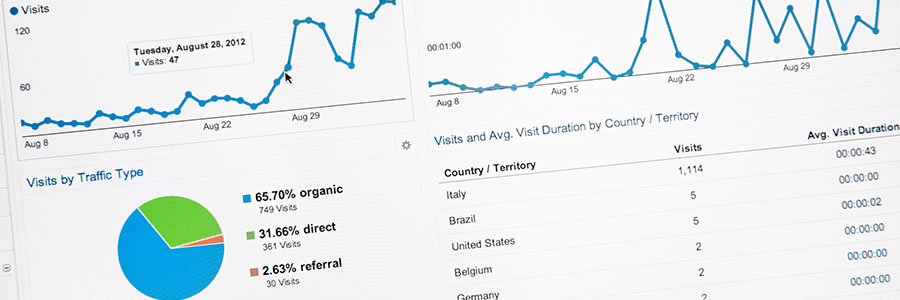Dashboards allow you to better understand your customers and easily make informed business decisions. But with many types of dashboards out there, each serving a unique purpose, how do you determine which one is best for your company? We’ve listed three types of the most widely used dashboards below. Strategic dashboards Ideal for senior managers… Continue reading Three types of business dashboards
Three types of business dashboards