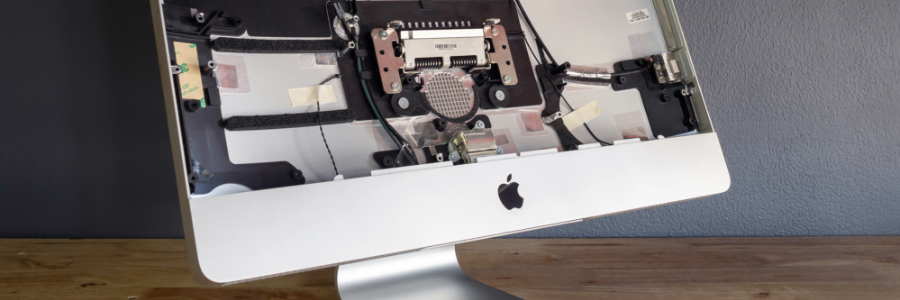Has your Mac become sluggish? Is it taking too much time to boot or load websites? Different factors can slow down your computer. In this post, we have prepared various tips on how to resolve this. Clean up your Login Items The Login Items list (also known as the Startup List) contains all the apps… Continue reading 5 Easy ways to boost your Mac’s speed
5 Easy ways to boost your Mac’s speed