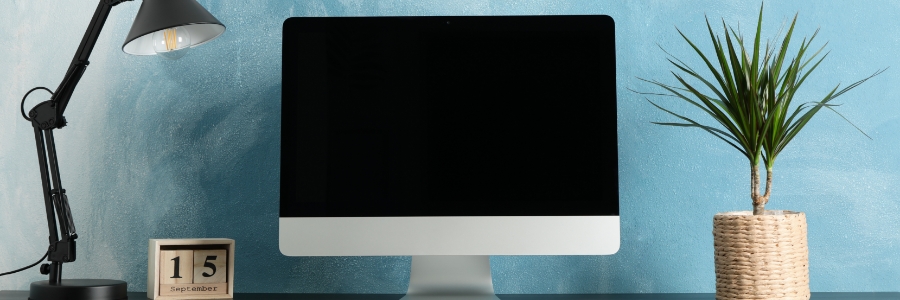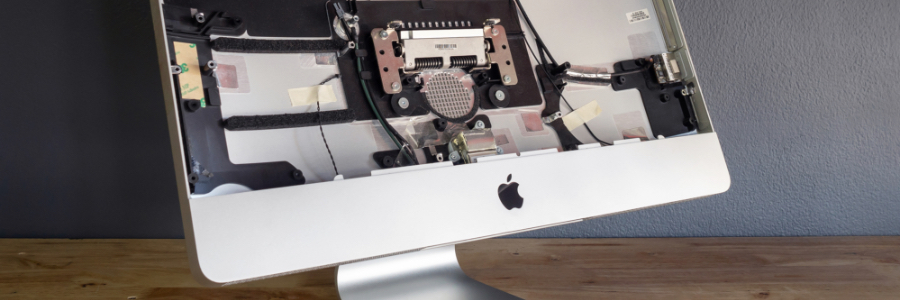If your Mac is taking longer than usual to open apps or complete basic tasks, it’s time for a tune-up. This guide unlocks five simple yet powerful solutions for a noticeably faster Mac. Get ready to ditch the performance lags and embrace a smoother, more enjoyable computing experience with these practical tips. Declutter your desktop… Continue reading Try these 5 quick fixes for a speedier Mac experience
Try these 5 quick fixes for a speedier Mac experience