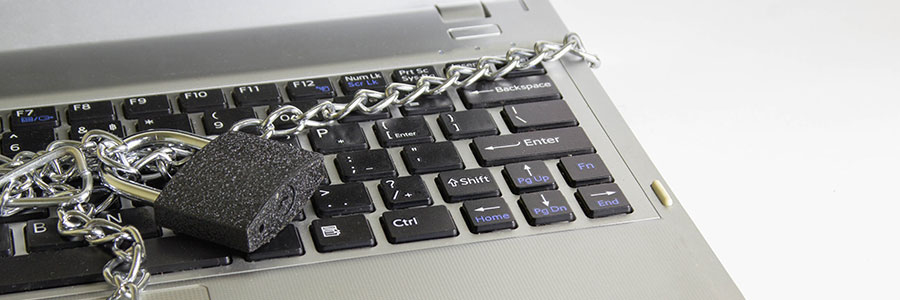Every month, Microsoft releases a large number of fixes and improvements for Windows. The latest August patch includes fixes for 48 vulnerabilities, with more than half listed as critical. If you’re a Windows user and your desktop is due for a software update, here are the essentials you need to know. Windows Search Microsoft discovered… Continue reading Microsoft’s latest patch fixes critical Windows security issues
Microsoft’s latest patch fixes critical Windows security issues