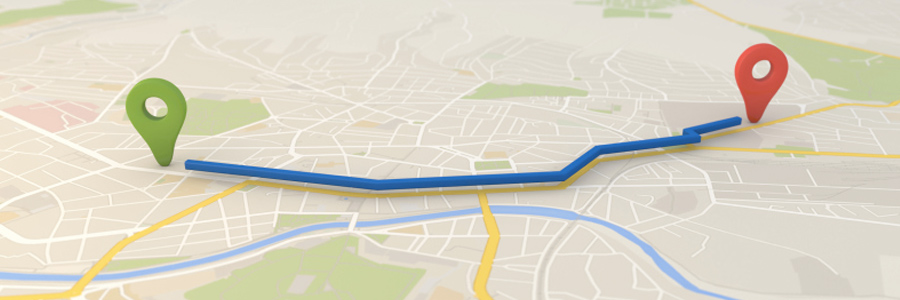The cloud has really taken off in the past five years. So much so, in fact, that almost every major business system has a cloud offering. From email to CRM and accounting, chances are good you will find a cloud solution you can integrate with your business. Because of the abundance of systems it is… Continue reading 6 SMB cloud solutions
6 SMB cloud solutions