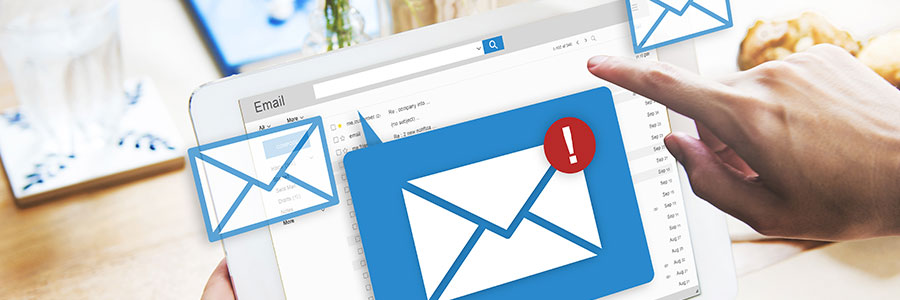If you’ve ever received what looked like a personalised email from a huge corporation, there’s a good chance it was actually written using an email automation platform. This technology saves time and money while strengthening customer relationships, and contrary to popular belief, it is well within most SMB budgets. What is email automation? Usually included… Continue reading Productivity tip: Email automation
Productivity tip: Email automation