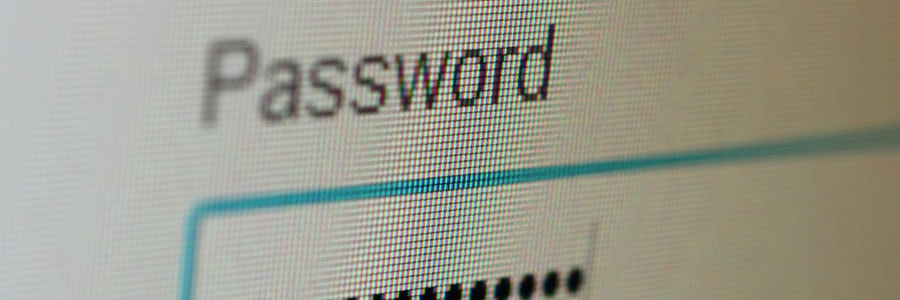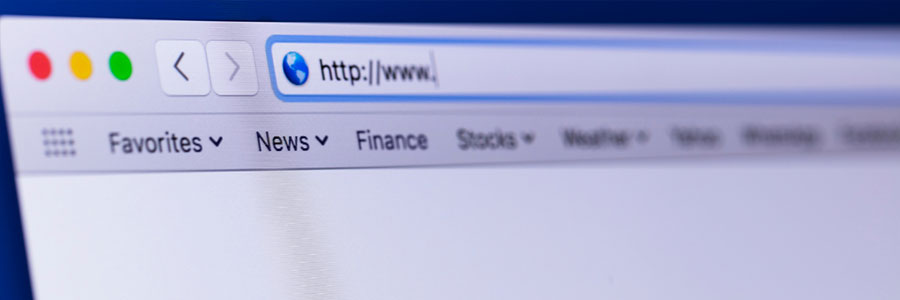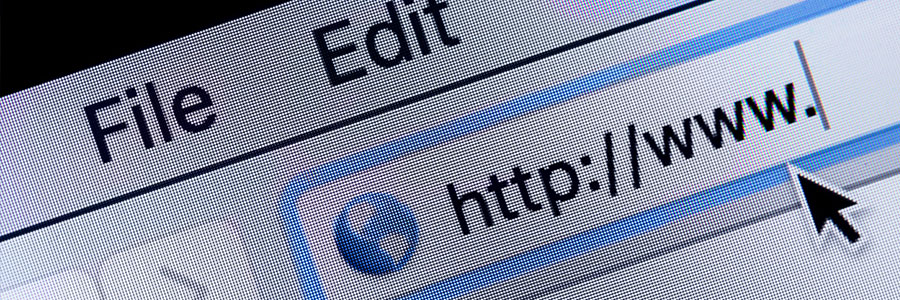As you surf the web, it’s nearly impossible to keep your internet activity completely private. Certain websites collect personal information for marketing purposes and your browser keeps track of all the websites you visit. That browsing information can also fall into the wrong hands, which is why you should consider using private browsing if you… Continue reading What private browsing can and can’t do
What private browsing can and can’t do