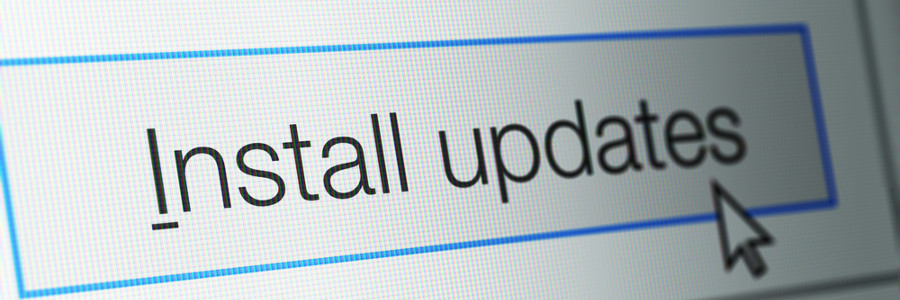It’s hard to deny how quickly the different types of ransomware multiply — they do so faster than rabbits during mating season. Ransomware vary in appearance, subtlety, and targets. The latest addition to the extensive list of ransomware varieties is Fantom. This cybersecurity nightmare adopts a facade that many would have no qualms trusting. Like… Continue reading Fantom: the latest cybersecurity spectre
Fantom: the latest cybersecurity spectre