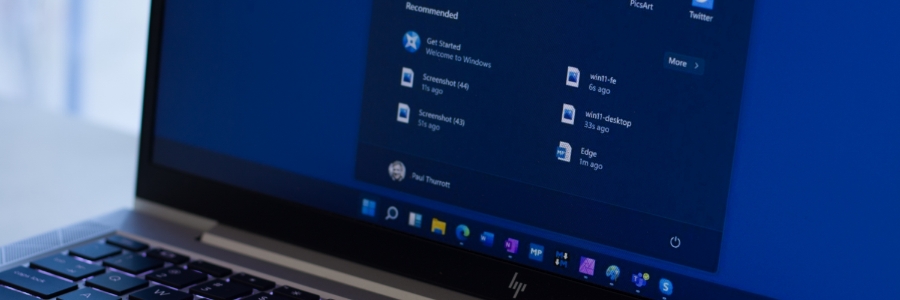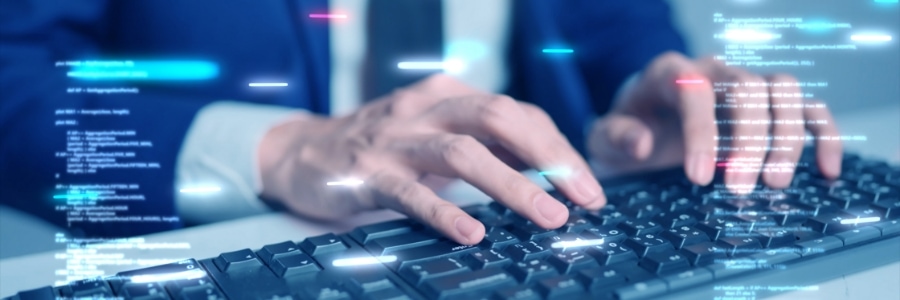Windows 11 is packed with new features and customization options. Whether you want to add some aesthetic elements to your desktop, change it back to that familiar Windows look, or simply tweak certain settings, you can customize the operating system based on your preferences. In this blog, we will discuss some of the best ways… Continue reading Tips to customize Windows 11 settings
Tips to customize Windows 11 settings