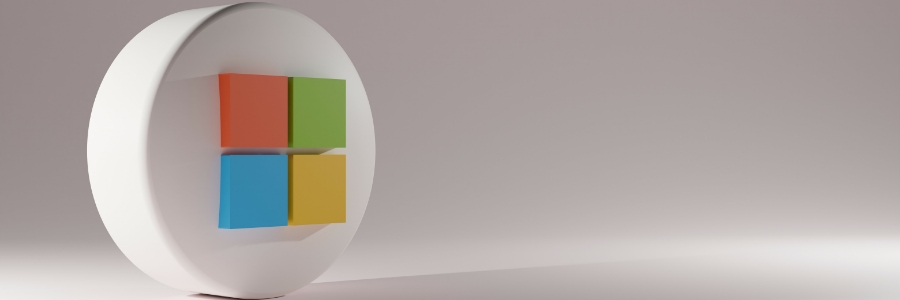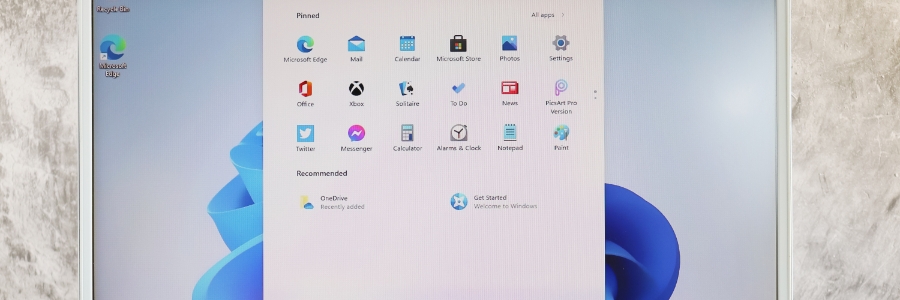Windows 11 is a modern operating system that promises an efficient and seamless user experience. However, the presence of unwanted ads can be a significant distraction, disrupting your workflow and cluttering your screen. Here are some steps you can take to eliminate these intrusive ads from your PC. Ads in Windows 11 Start menu While… Continue reading Eliminate distractions: A comprehensive guide to removing ads in Windows 11
Eliminate distractions: A comprehensive guide to removing ads in Windows 11