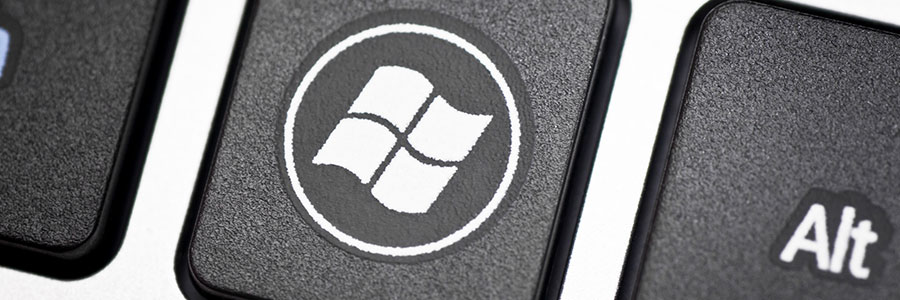People who use OneNote for Windows are in for a surprise. The desktop version of the app will be phased out in favor of the UWP (Universal Windows Platform) app included with Office 365 and Microsoft Office 2019. Microsoft’s OneNote desktop application is nearing the end of its journey, as the software giant will stop… Continue reading OneNote removed from Office 2019 and Office 365
OneNote removed from Office 2019 and Office 365