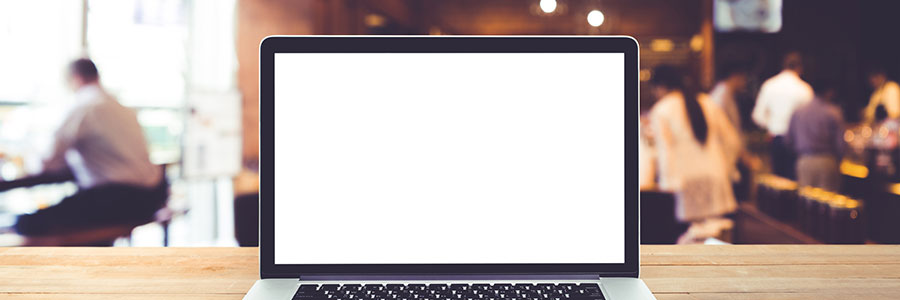Windows 10’s Cortana can be helpful with various tasks — from displaying accurate and personalized ads according to your online searches to spamming word suggestions based on your most common keystrokes. But this operating system may feel intrusive. The following tips should help you avoid being seen by Microsoft’s watchful eye. Turn personalized advertising off… Continue reading Get your Windows 10 privacy back
Get your Windows 10 privacy back