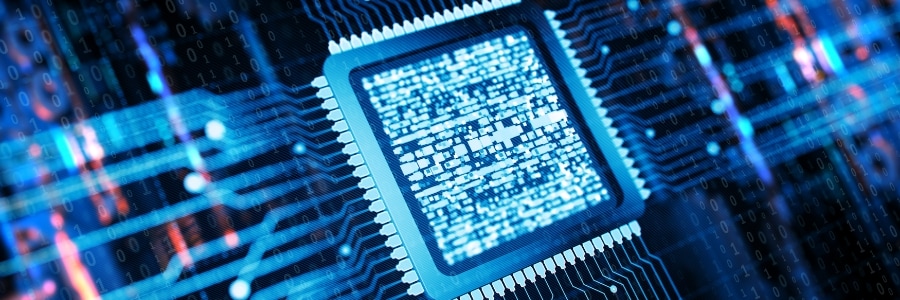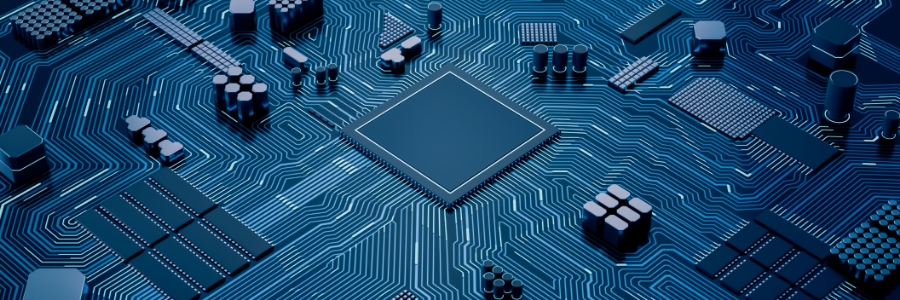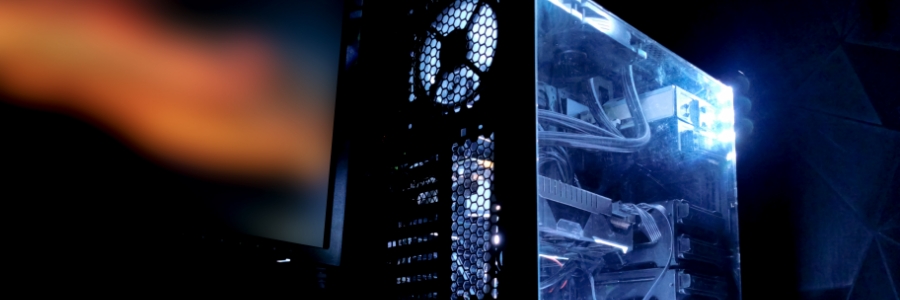Transitioning from a Windows PC to a Mac doesn’t have to be complex and time-consuming. Apple’s Windows Migration Assistant is designed to simplify the switch by streamlining the data transfer process. In this step-by-step guide, we’ll explore how to use Windows Migration Assistant to transfer your important files, applications, and settings to your new Mac.… Continue reading Simplifying the switch: How to use Windows Migration Assistant to transfer data from PC to Mac
Simplifying the switch: How to use Windows Migration Assistant to transfer data from PC to Mac