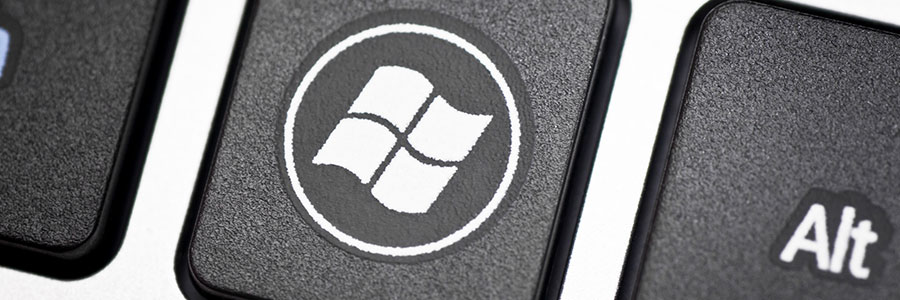Google Chrome, Microsoft Edge, and Mozilla Firefox will soon support web-based biometric authentication. The leading internet browsers are expected to allow users to sign into online profiles through fingerprint scanners, voice authentication, facial recognition, and the like. Online biometric authentication through these browsers requires no additional software. Authenticate Your Profile on Your Mobile Device Chrome… Continue reading Chrome, Edge, Firefox to Support Biometrics
Chrome, Edge, Firefox to Support Biometrics