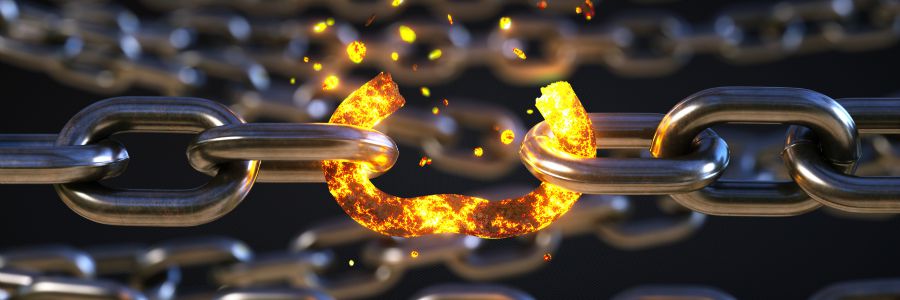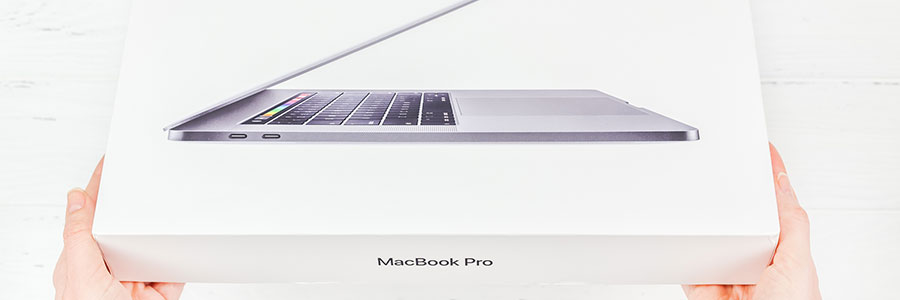If you’re a business owner who relies on text messages to communicate with employees, clients, or customers, it’s essential to ensure the privacy and security of your messages. Unfortunately, there are many ways for others to go through your texts if they have access to your mobile phone. In this blog post, we will discuss… Continue reading Keep your iPhone text messages private with these tips
Keep your iPhone text messages private with these tips