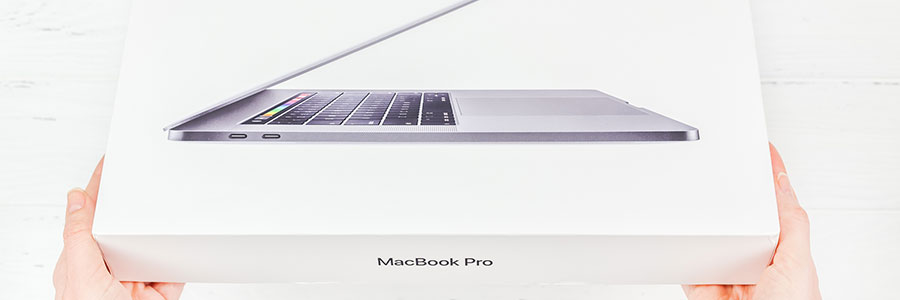Unbox your new MacBook and get ready to dive into the world of Apple. This comprehensive guide will walk you through the initial setup process, ensuring you’re up and running in no time. Additionally, we’ll provide tips on optimizing your MacBook’s performance and exploring the built-in apps that come with your device. Go through the… Continue reading Setup guide for your new MacBook
Setup guide for your new MacBook