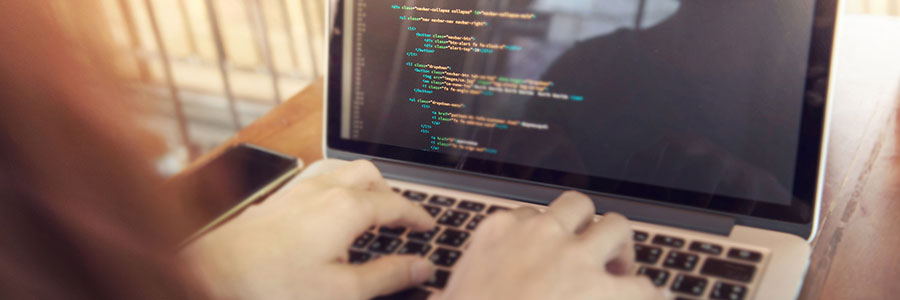From Samsung to Huawei to HTC, there are plenty of Android smartphones available to consumers and businesses. But the choices get even more confusing as smartphone manufacturers release new models every year. That’s why Google compiled a list of devices to help you choose. Google-approved devices Recently, Google launched Android Enterprise Recommended to make it… Continue reading Android phones worth using for business
Android phones worth using for business