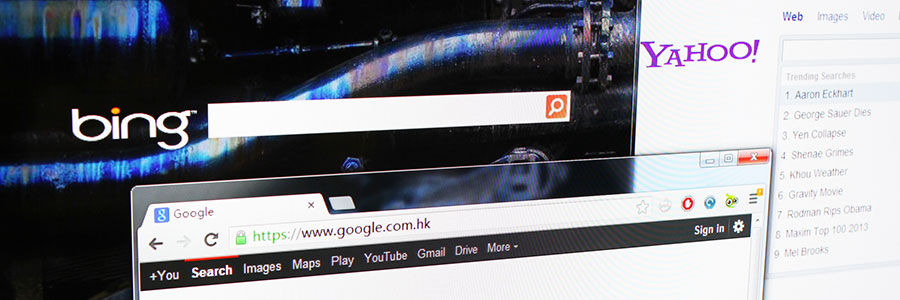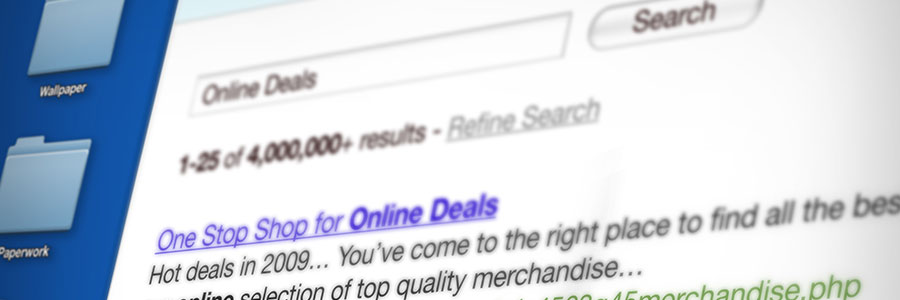The latest iteration of Windows’s default web browser was built from the ground up using the same code as Google Chrome. It’s a similar yet entirely different browser that offers faster loading times, improved security and support, and better compatibility with websites and extensions, among other outstanding features. Here’s what else you can look forward… Continue reading New Microsoft Edge features that will make you want to switch browsers
New Microsoft Edge features that will make you want to switch browsers