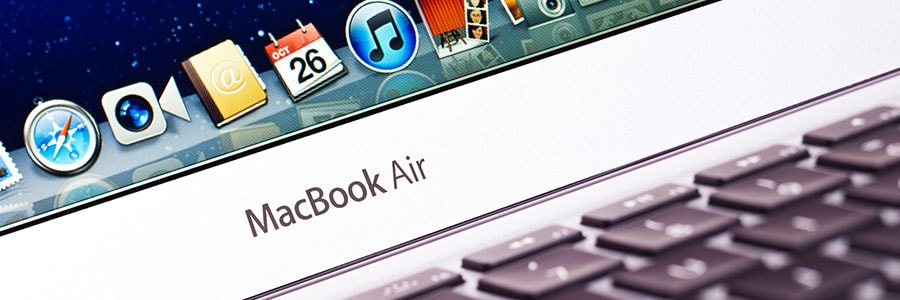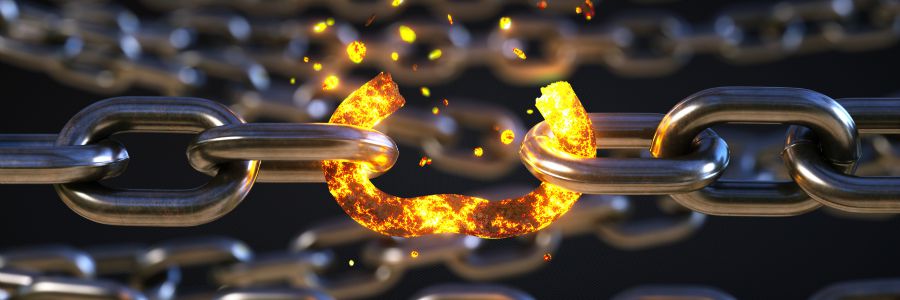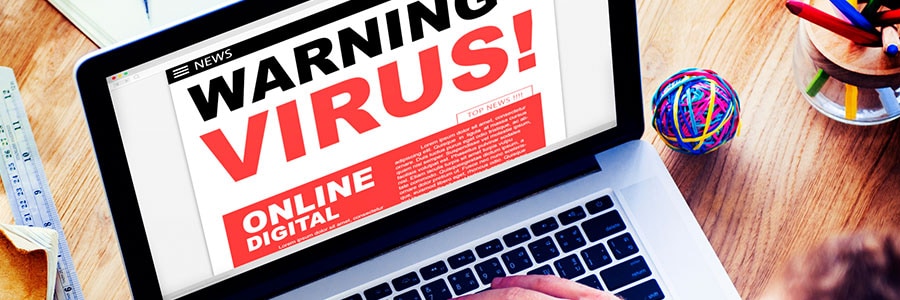You must take digital privacy seriously, regardless of whether you’re a business owner, managing director, IT manager, or senior staff member. When it comes to iPhones, there are three device settings that are particularly important when protecting the privacy of your messages. Turn off message previews How many times per day do you leave your… Continue reading Make iPhone text messages more private
Make iPhone text messages more private