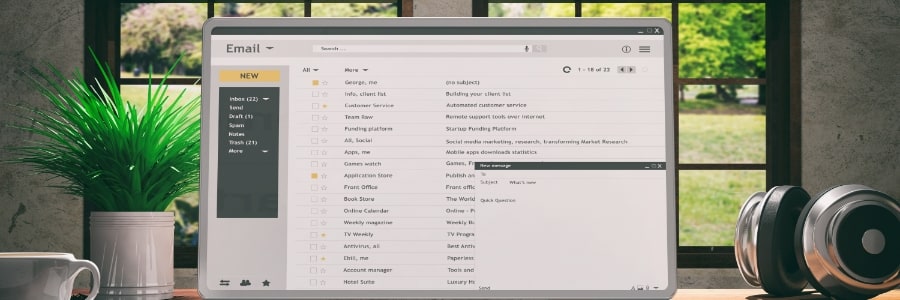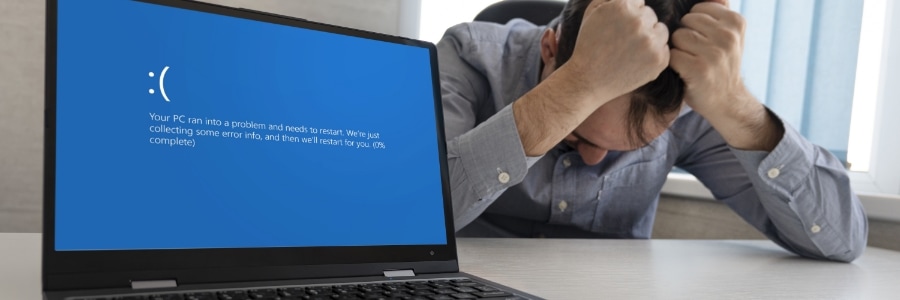You didn’t start a business to spend your evenings renaming files or copy-pasting numbers from PDF invoices. Yet, for many small-business owners, these repetitive administrative tasks eat up valuable hours that could go toward strategy or client relationships. Fortunately, Microsoft’s Copilot Actions is a new feature designed to handle these mundane chores for you. What… Continue reading Meet your newest employee: Windows Copilot can now do the boring stuff for you
Meet your newest employee: Windows Copilot can now do the boring stuff for you