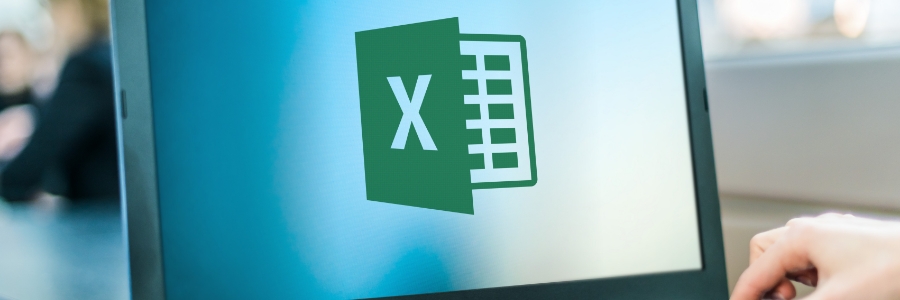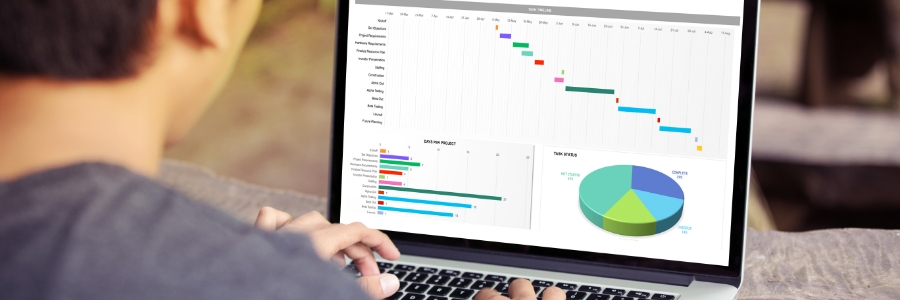Microsoft Excel is a popular office application used by countless businesses around the world. Unfortunately, many employees are not using it to its full potential. If you’re struggling with Excel, these tips will help improve your spreadsheet skills. SUM and AutoSum SUM is a function that allows you to add individual ranges, cell references, values,… Continue reading How to improve your Excel skills
How to improve your Excel skills