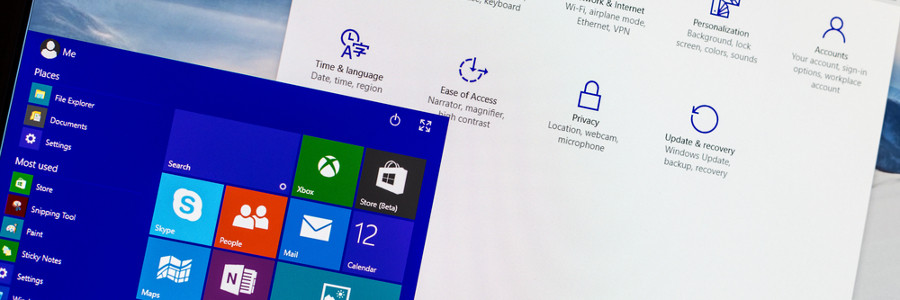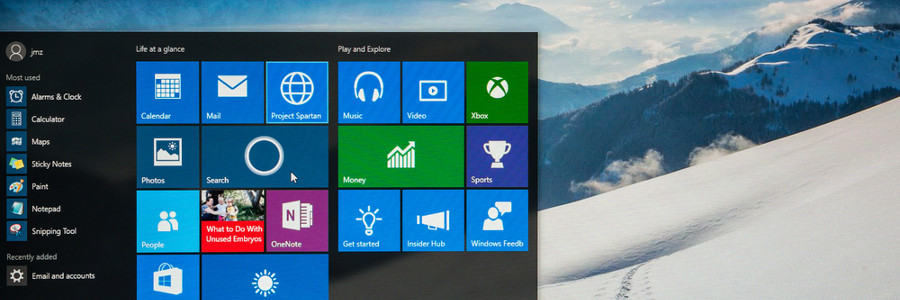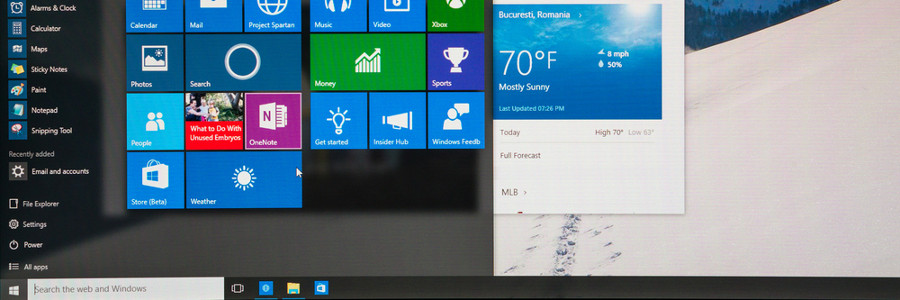Whether you purchased an iPad for personal use or for work, there are several things you need to configure when setting it up. But who wants to waste time aimlessly browsing the menus in the Settings app? Take care of the five most important configurations quickly so you can move on to the fun stuff!… Continue reading 5 Tips for customizing a new iPad
5 Tips for customizing a new iPad