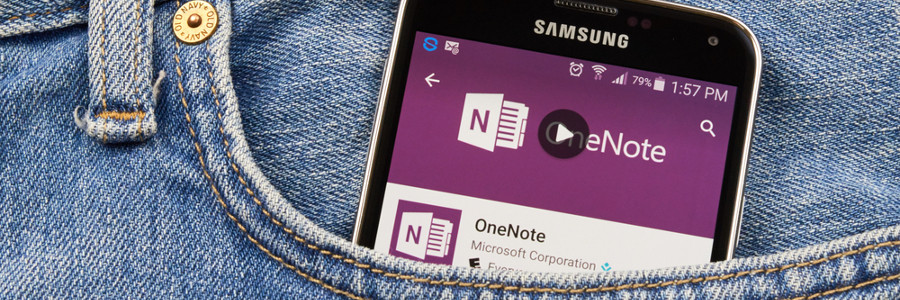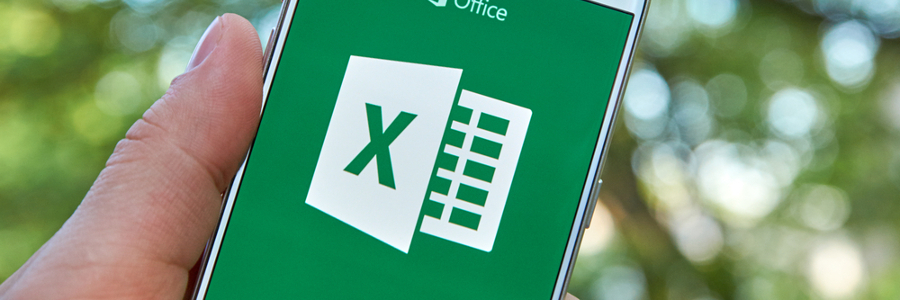Need help getting some work done? Microsoft constantly releases new Office 365 features that can give you an edge over the pile of work on your computer. With some of the new Office 365 features, you can Skype over a document with your coworkers, plot charts into Excel with ease, and even sign for a… Continue reading Help yourself: use these Office 365 features
Help yourself: use these Office 365 features