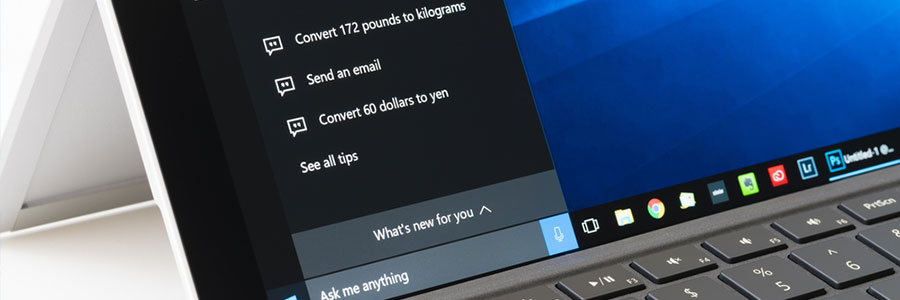Microsoft has quietly begun doing the unthinkable: inserting advertisements into your File Explorer. The last place anyone ever expected to see a OneDrive promotion is right alongside their ‘My Documents’ folder, and we expect the first thing they’ll think is, “How do I turn that off?” Read on to find out how. Who is getting… Continue reading 5 steps to eliminate ads in File Explorer
5 steps to eliminate ads in File Explorer