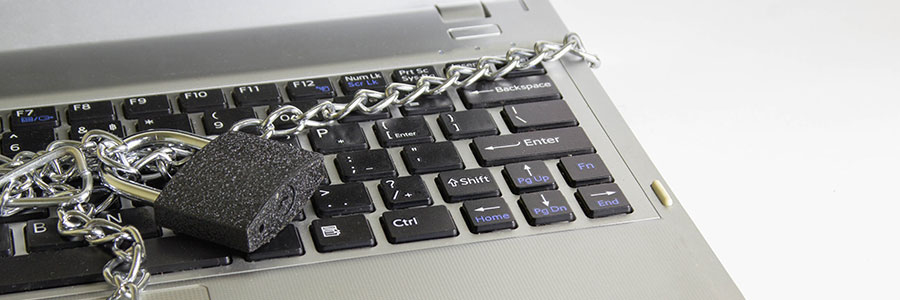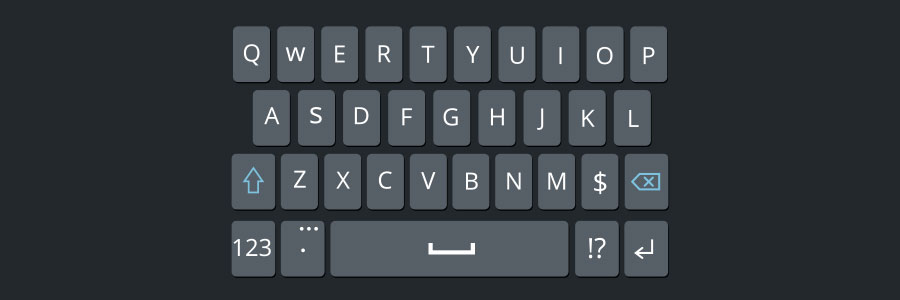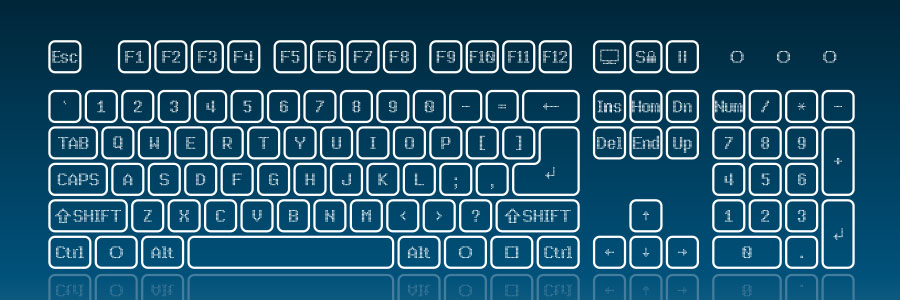Microsoft is releasing the Fall Creators Update in September that promises an even better array of features. Windows 10 users can expect improvements to OneDrive file management, battery usage, ransomware protection, and more. We have rounded up some of the new and noteworthy features for business users. Files on-demand in OneDrive ‘OneDrive Files On-Demand’ solves… Continue reading Windows 10 Fall Creators Update: What’s new?
Windows 10 Fall Creators Update: What’s new?