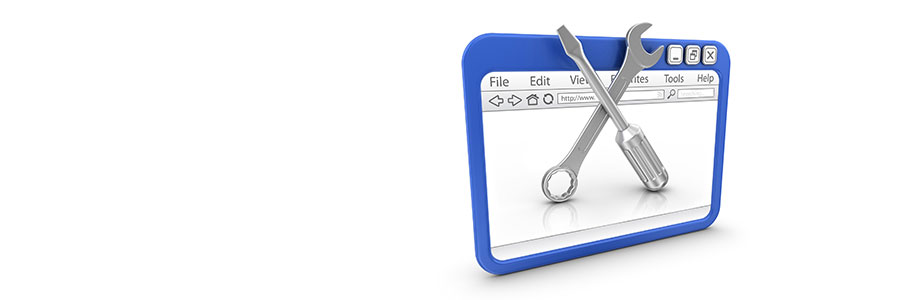Hot on the heels of the Windows 10 April 2018 Update, also known as Redstone 4, is the highly anticipated release of Redstone 5. While no official launch date has been announced, word is that it will drop around the final quarter of 2018. What can we expect from this latest major update? 1. Windows… Continue reading The new features in Windows 10 Redstone 5
The new features in Windows 10 Redstone 5