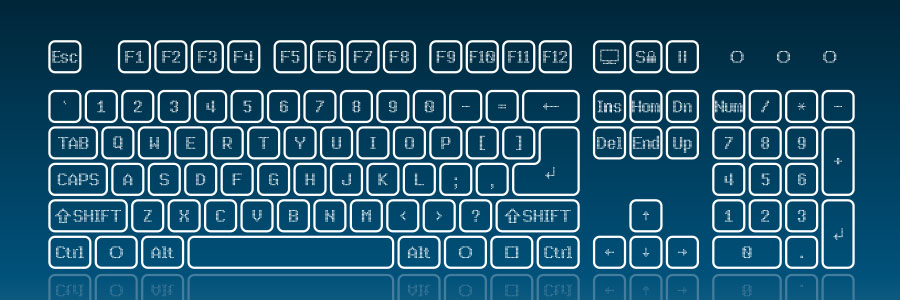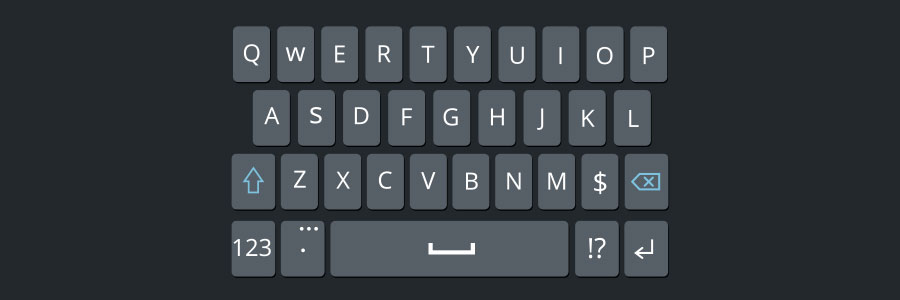Windows 10 and 11 are packed with various features that make it easier for users to accomplish their tasks. Among these features are time-saving keyboard shortcuts. In this blog, we’ve compiled our favorite ones that you might find useful. Snap Snap allows you to put two to four windows side by side, making it easier… Continue reading Handy keyboard shortcuts for Windows 10 and 11 users
Handy keyboard shortcuts for Windows 10 and 11 users