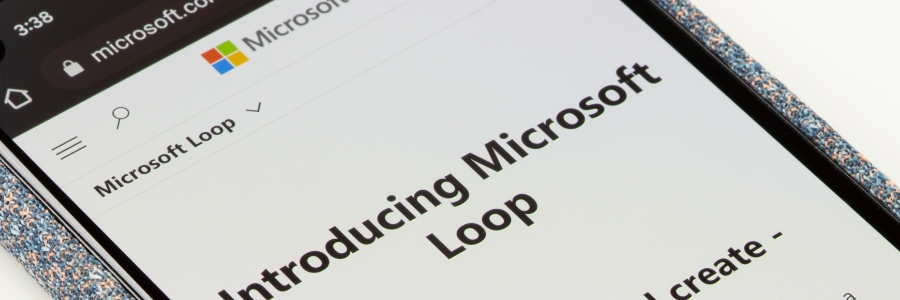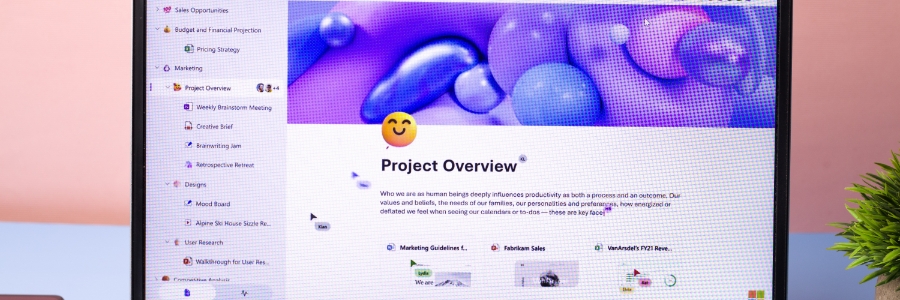Microsoft Loop is a new tool that allows you to streamline your team’s workflows and make collaboration more efficient without switching between different apps. By using Loop in Outlook and Teams, you can keep all your conversations, files, and tasks in one place. In this article, we’ll show you how to use Microsoft Loop in… Continue reading Microsoft Loop in Outlook and Teams: Streamlining communication and productivity
Microsoft Loop in Outlook and Teams: Streamlining communication and productivity