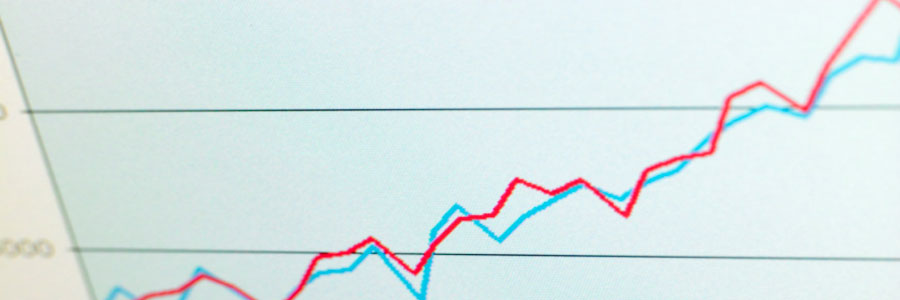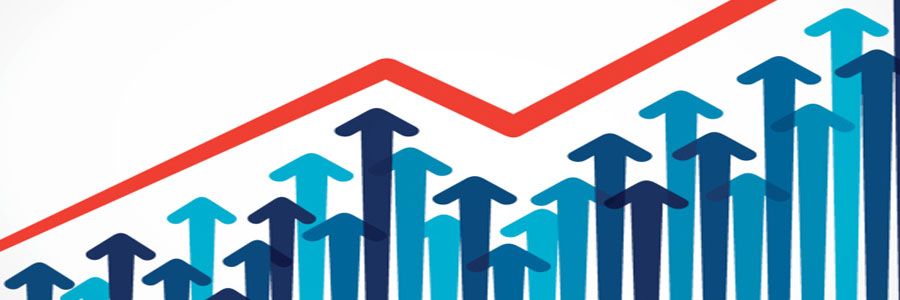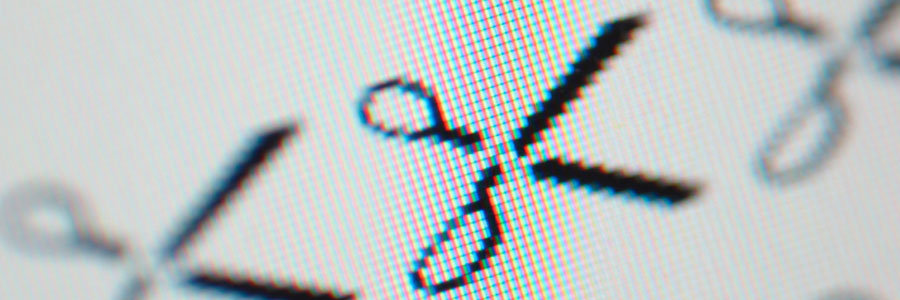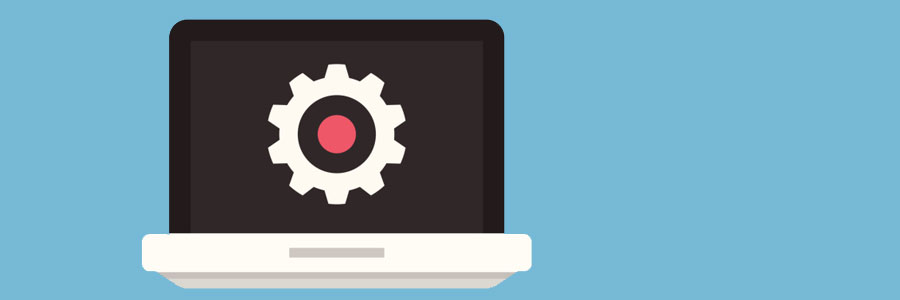If you’ve clicked the Send button too soon don’t fret, as Gmail have found a way to let you play Kronos, the goddess of time. With Gmail’s Undo Send feature, retrieving erroneous emails are just a few clicks away. All you have to do is follow the steps to setting up this feature in your… Continue reading Rewind time with Gmail’s Undo Send
Rewind time with Gmail’s Undo Send