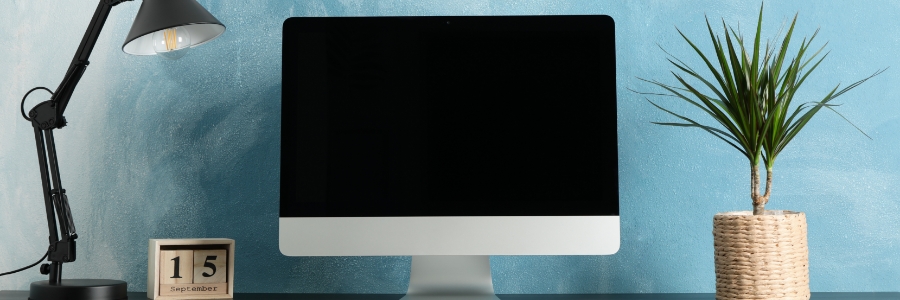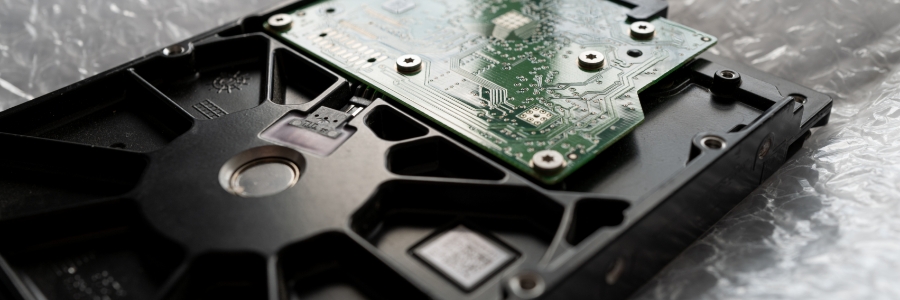If you want to be more productive on your Mac, adding a second monitor is the best solution. You’ll be able to work on large spreadsheets and compare documents side by side more easily without cluttering up your primary screen. Follow these steps to connect your Mac computer to an external monitor. Check the ports… Continue reading Helpful tips for connecting your Mac to an external monitor
Helpful tips for connecting your Mac to an external monitor