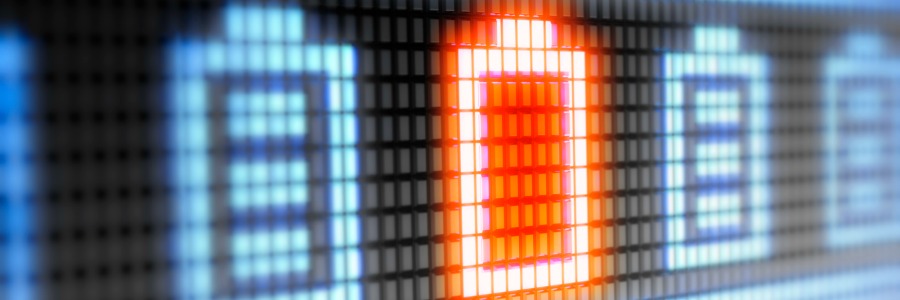For Android users, staying within mobile data limits can be a challenge, especially with the increasing number of apps and services vying for bandwidth. Instead of opting for a pricier plan with more data allocation, you can manage and optimize your data usage to stretch your current plan further. Finding ways to make your mobile… Continue reading How to stretch your data plan: Top tips for Android users
How to stretch your data plan: Top tips for Android users