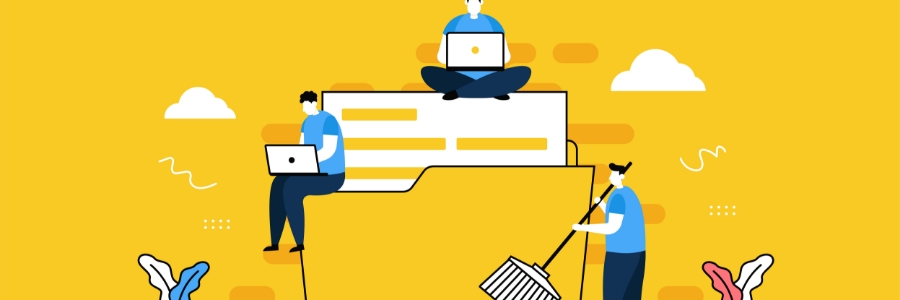The constant struggle against desktop clutter is a familiar one. Between downloaded files, screenshots, and ever-multiplying shortcuts, it’s easy for our desktops to transform from a helpful workspace into a digital wasteland. Don’t worry. This guide will equip you with simple yet effective methods for organizing files, customizing your layout, and establishing helpful habits to… Continue reading Simple decluttering strategies to say goodbye to desktop chaos
Simple decluttering strategies to say goodbye to desktop chaos