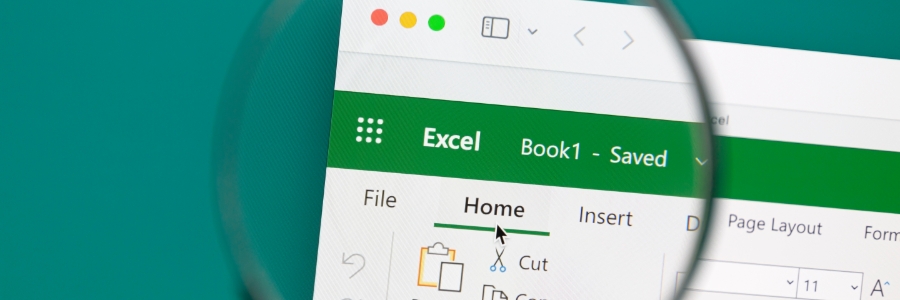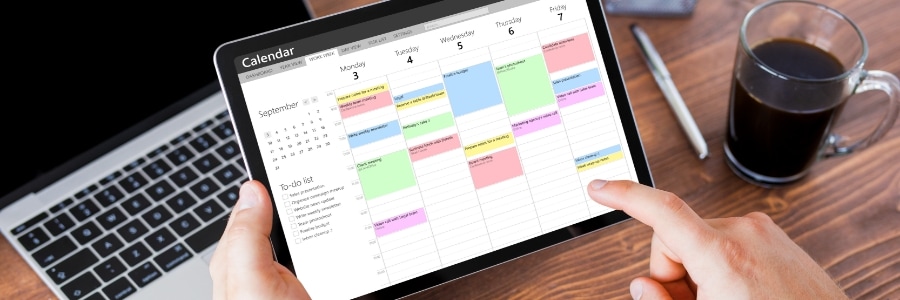Visualizing data is key to making informed business decisions, and Excel’s chart and sparkline tools make it easy to turn numbers into clear visuals. In this guide, you’ll learn the basics of using charts and sparklines in Excel to highlight trends, compare data, and better understand your spreadsheet insights. What are Excel charts? Excel charts… Continue reading How to create charts and sparklines in Excel
How to create charts and sparklines in Excel