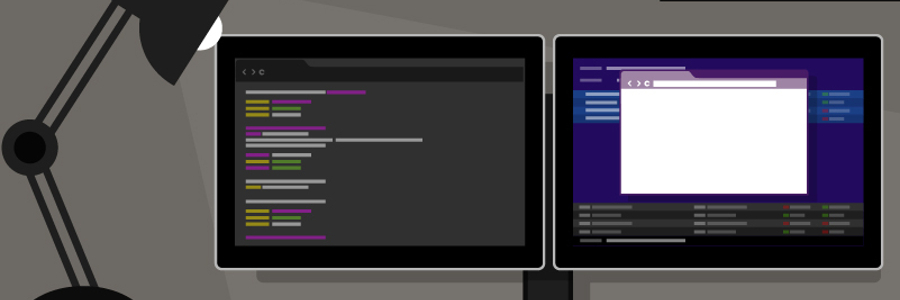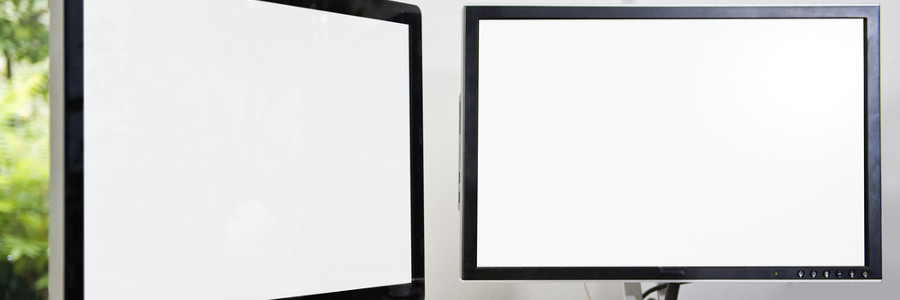A fast and reliable internet connection is a necessity for many businesses, as it helps ensure efficient and productive operations. However, what do you do when you encounter connectivity issues or slow internet speeds? Below are some solutions to five of the most common Wi-Fi problems. Range constraints Wi-Fi works via radio waves that are… Continue reading Wi-Fi issues? Here are some easy fixes
Wi-Fi issues? Here are some easy fixes