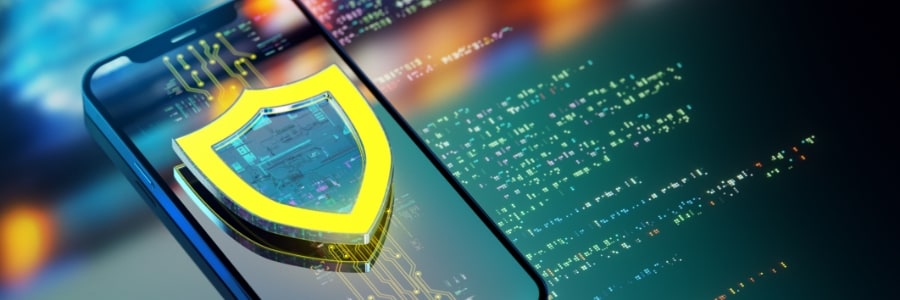Apple has confirmed critical iPhone vulnerabilities that can be patched by updating to iOS 26, yet the majority of users are still running older software versions. We explore why many are holding off and why upgrading is the only effective protection against ongoing spyware attacks. Update lag leaves millions exposed Although iOS 26 launched back… Continue reading iPhone users warned: Update now or stay exposed to spyware threats
iPhone users warned: Update now or stay exposed to spyware threats