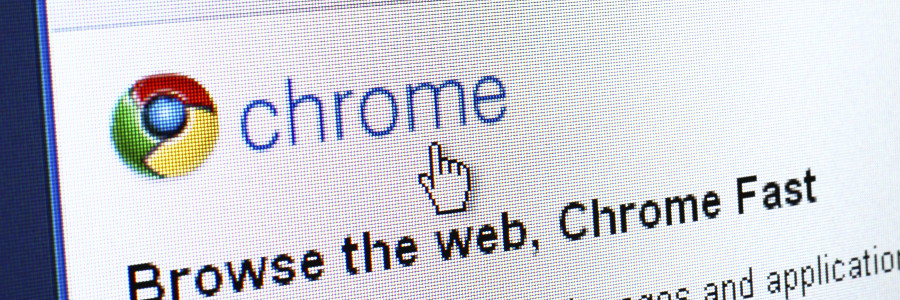It’s no secret that cutting costs is one way to increase profit. When it comes to tech, most businesses do this by bringing their operations to the cloud, hiring pay-as-you-go service providers, and uninstalling unnecessary software. Another way to reduce costs is by swapping bulky desktops for thin or zero clients. What are thin and… Continue reading How thin and zero clients can reduce IT costs
How thin and zero clients can reduce IT costs