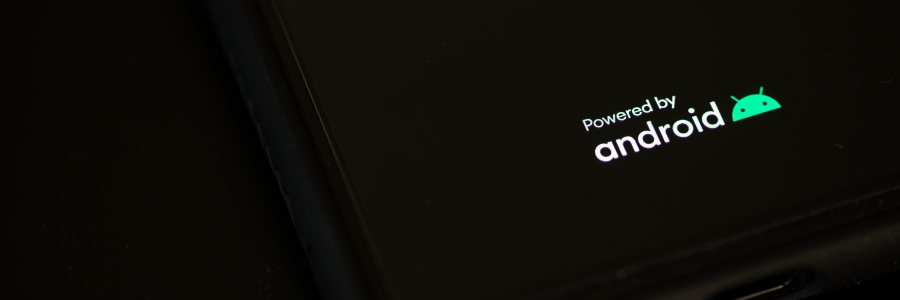With the ever-growing prevalence of video streaming services and social media platforms such as Facebook and Instagram incorporating video content into their core services, reducing data usage on Android devices has become difficult to achieve. To help you get the most out of your Android device, we’ve compiled some of the best ways to reduce… Continue reading Reduce your Android data usage: Tips you should know about
Reduce your Android data usage: Tips you should know about