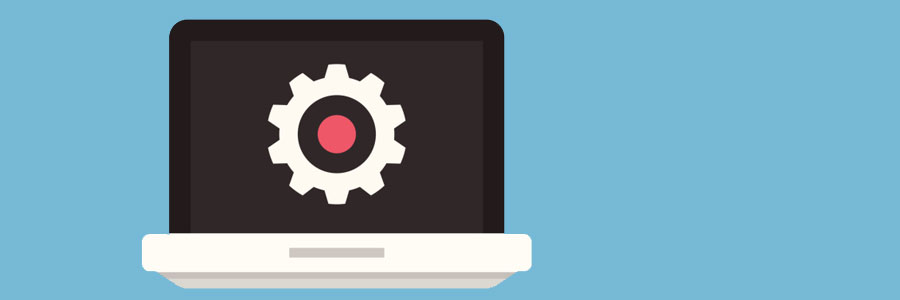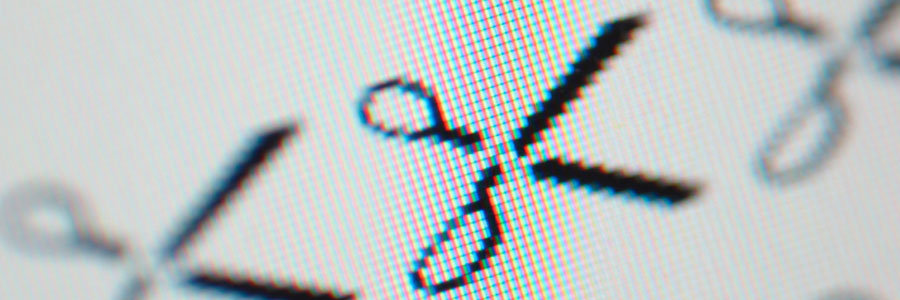Multitasking is a feature that was made available on the release of iOS 4. Newer iOS versions still have it including the latest one which is iOS 7. It lets you open multiple apps at the same time, which is something that older iOS versions did not support. It was only possible to open one… Continue reading How to multitask on iOS
How to multitask on iOS