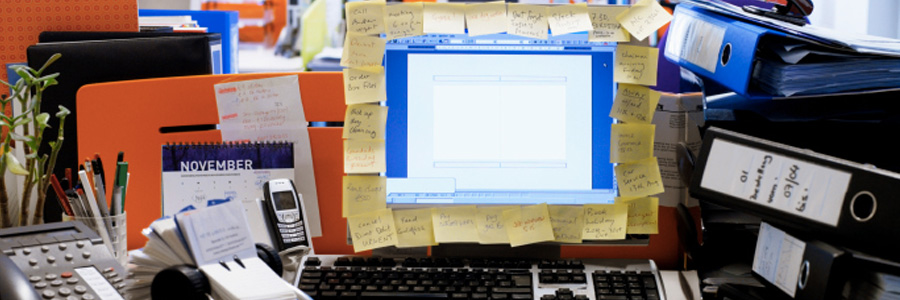Anything that hinders productivity is considered detrimental to profit, and a cluttered computer is one of them. Even a little time spent looking for files and applications in a crowded desktop can eventually add up to hours of downtime. Worse, it can mean losing critical data like important reports. Here are some tips to help… Continue reading Declutter your desktop and get more work done
Declutter your desktop and get more work done