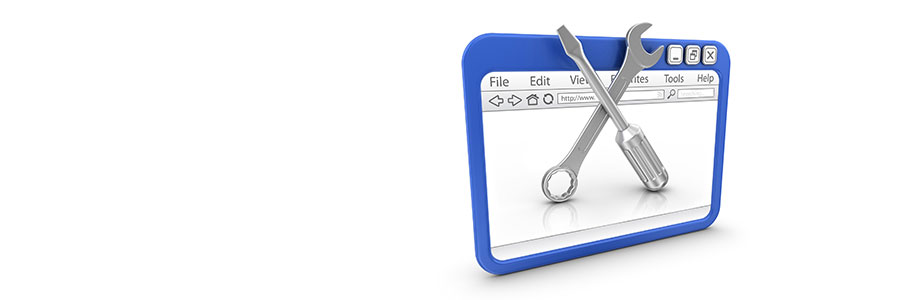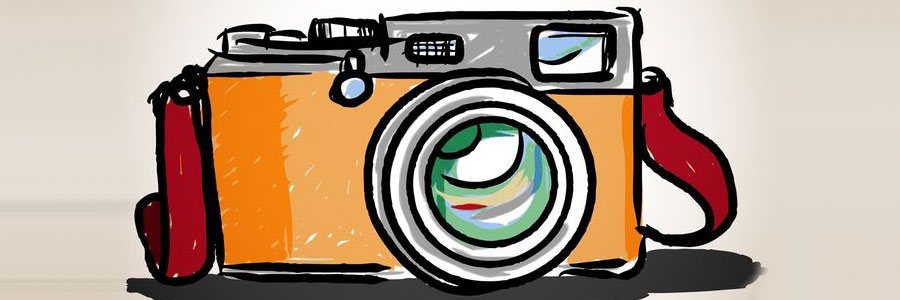There are now more Macs than ever being used around the planet, thanks in part to the constant improvements to macOS that make it more powerful and less difficult to use. Moving data from a Windows PC to a Mac is now easier with the latest update to the Migration Assistant in macOS Mojave. In… Continue reading Migrating your data from Windows to Mac
Migrating your data from Windows to Mac