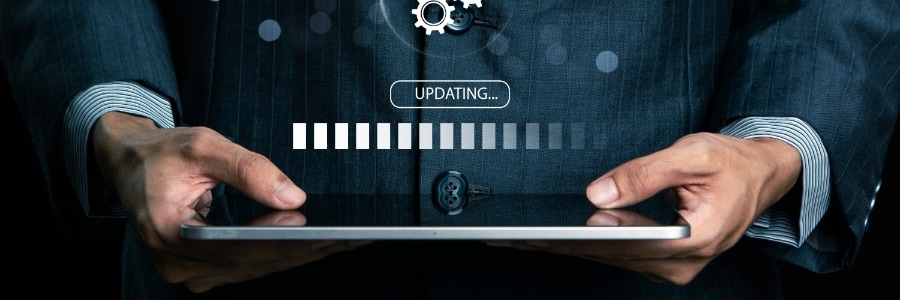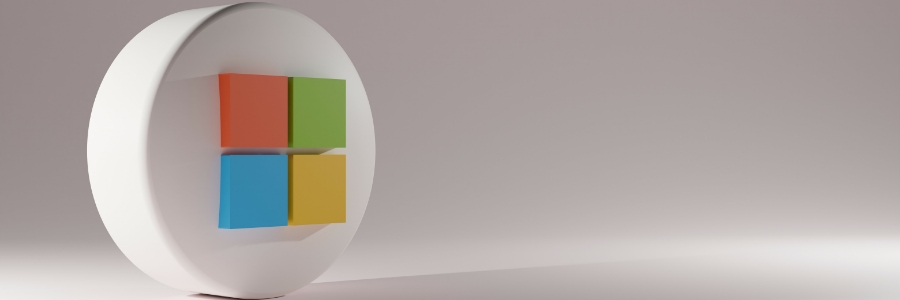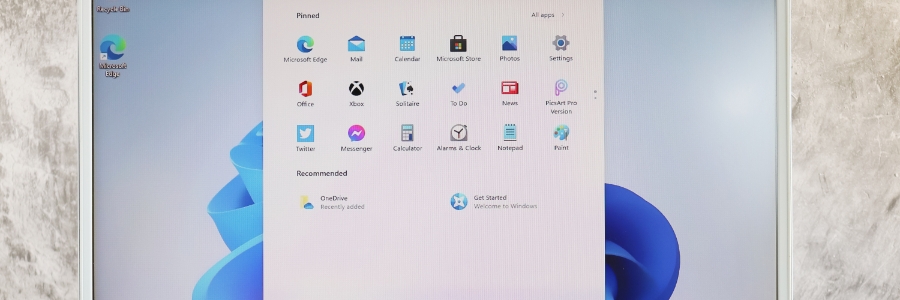Nothing tests your patience quite like the “Checking for updates…” screen on a Windows PC — unless it ends with a failed update message, just to add insult to injury. Windows Update issues are a common headache for many users, interrupting workflow and potentially leaving systems vulnerable. This article offers practical solutions to get your… Continue reading Stuck on updating? How to fix common Windows Update failures
Stuck on updating? How to fix common Windows Update failures