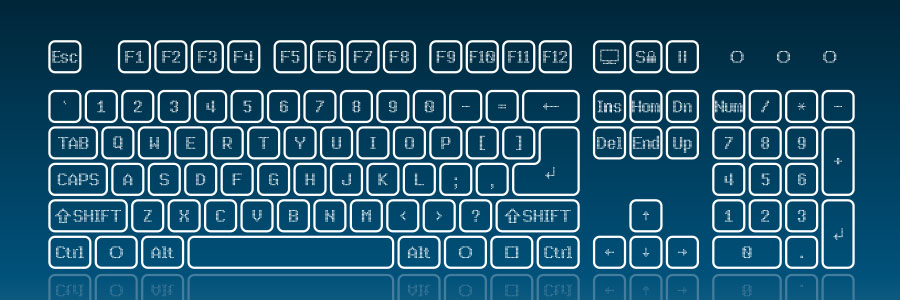Windows 11 has powerful productivity features that many users often overlook or underuse. In this blog, we highlight these features and discuss how they can improve your workflow and time management. Snap Layouts Snap Layouts lets you organize your workspace in new ways. With six versatile layouts, you can easily snap open windows to different… Continue reading Mastering Windows 11 for work: 7 Tips to enhance productivity
Mastering Windows 11 for work: 7 Tips to enhance productivity