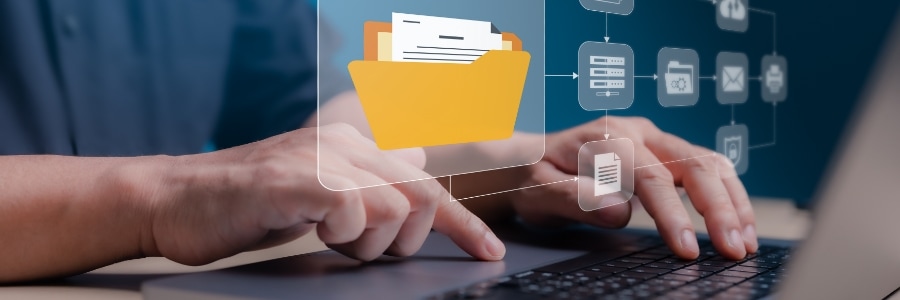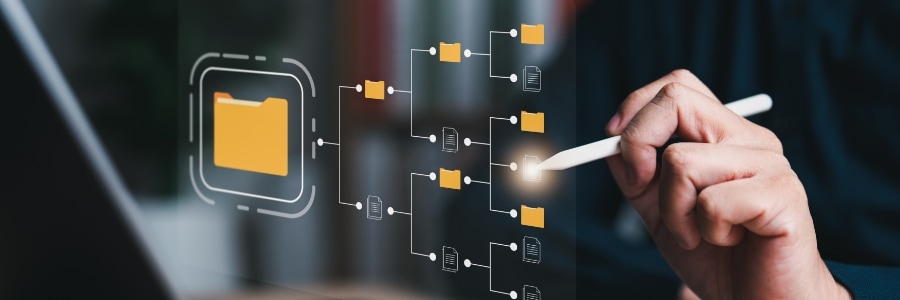Enterprise identity management has evolved far beyond local accounts and Active Directory logins, especially with Apple devices entering the mix. This article breaks down Apple’s current approach to identity and device management, how managed Apple Accounts fit in, and why integrating with services such as Apple Business Manager and mobile device management (MDM) tools is… Continue reading Making sense of Apple identity management for businesses
Making sense of Apple identity management for businesses