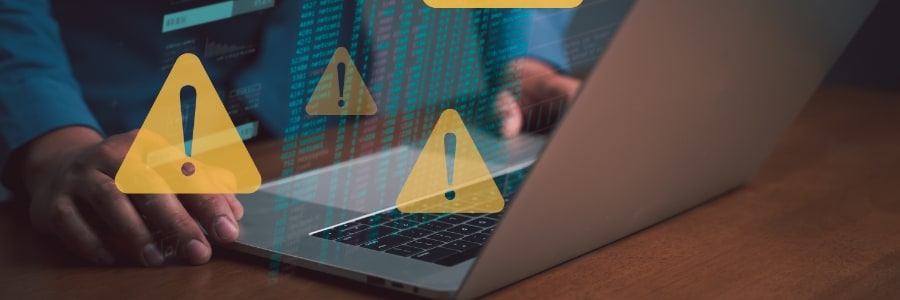The days of static documents and “version control” nightmares are officially over. In 2026, Microsoft Loop has evolved into a dynamic platform where content is portable and alive. From the new support in Outlook for Mac and Calendar to the deep integration with Microsoft Planner, Loop is transforming how teams interact. If you’re still working… Continue reading The evolution of collaboration: Modernizing your work with Microsoft Loop
The evolution of collaboration: Modernizing your work with Microsoft Loop