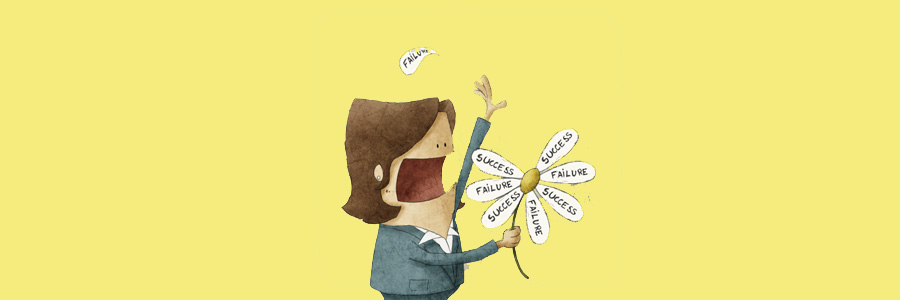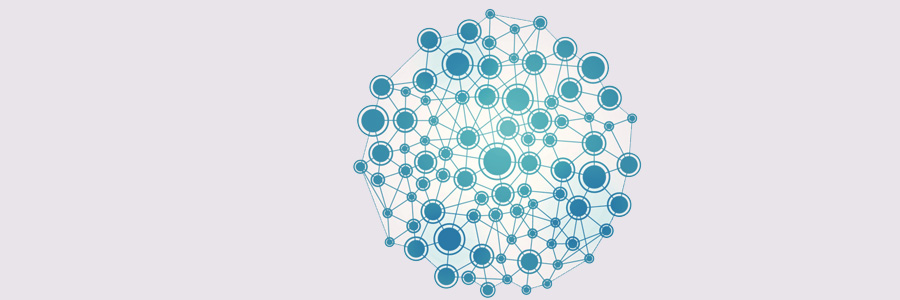Confused about which Microsoft 365 plan you should procure for your business? Understandable, given how complicated Microsoft packages their business solutions subscriptions. Read on to get a simplified outlook on the different plans and packages available today. Information workers or frontline workers? Microsoft 365 is the obvious choice if you’re running cloud-based business systems, but… Continue reading Which Microsoft 365 plan should I choose for my business?
Which Microsoft 365 plan should I choose for my business?