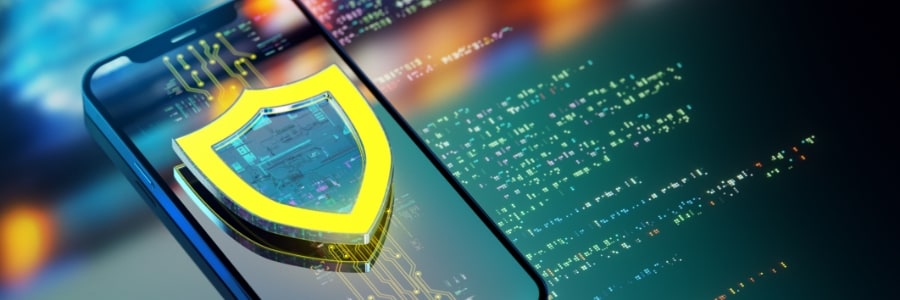With cyberthreats evolving faster than traditional update cycles, Apple has retired its Rapid Security Response in favor of a more granular approach: Background Security Improvements. This shift aims to minimize the attack surface by automatically and silently patching vulnerable components such as WebKit, keeping devices fortified without user intervention. Background Security Improvements: A new layer… Continue reading What Apple’s Background Security Improvements mean for iPhone and Mac users
What Apple’s Background Security Improvements mean for iPhone and Mac users