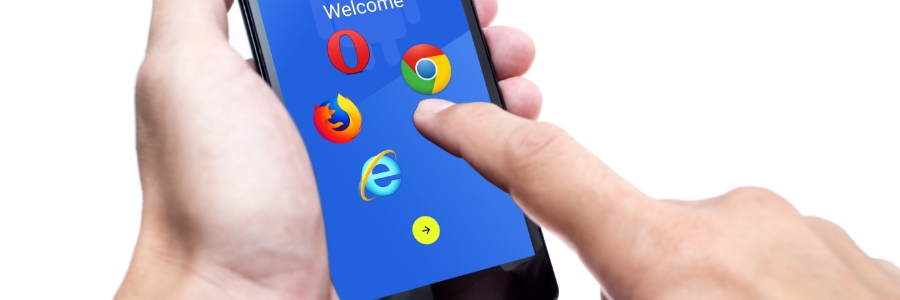Are you aware of the potential risks of leaving your Android device’s location settings on? While location services offer convenience and personalized experiences, they also raise concerns about privacy, security, and battery life. Let’s explore why you should consider turning off your Android device’s location settings and the benefits it can bring. Safeguards your privacy… Continue reading 3 Reasons you should disable your Android’s location settings
3 Reasons you should disable your Android’s location settings