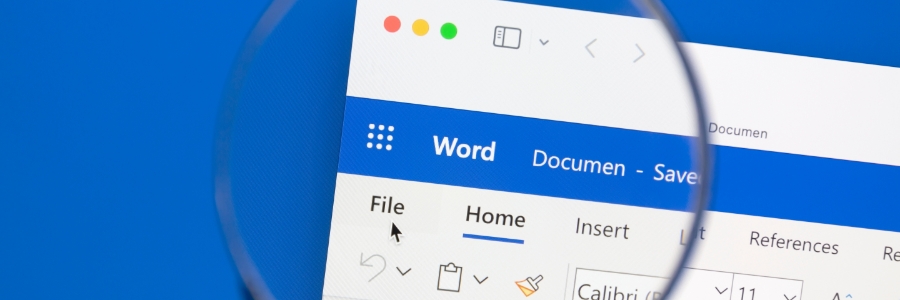Microsoft Office is indispensable for many tasks, so it can be a headache when it’s not functioning properly. Fortunately, whether you’re dealing with crashes, unresponsive programs, or other performance issues, you don’t have to be a tech expert to fix it. In this guide, we’ll walk you through proven troubleshooting steps to get Microsoft Office… Continue reading Top ways to get Microsoft Office running again
Top ways to get Microsoft Office running again