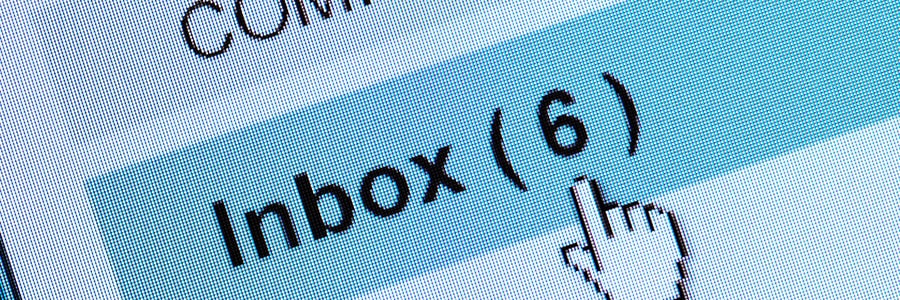With YouTube, Reddit, and Instagram just a few clicks away, it’s a miracle employees can get anything done during an eight-hour workday. This problem arises when a company does nothing to monitor or regulate internet usage. To fix this, consider using web monitoring software. Time-saving measures Internet monitoring software saves employees from visiting entertainment, gaming,… Continue reading 4 Ways web monitoring boost productivity
4 Ways web monitoring boost productivity