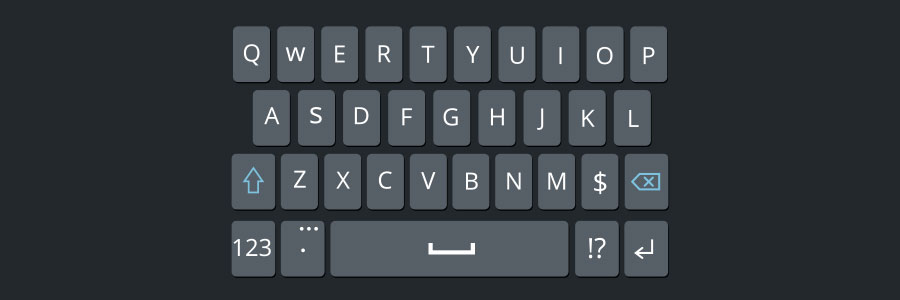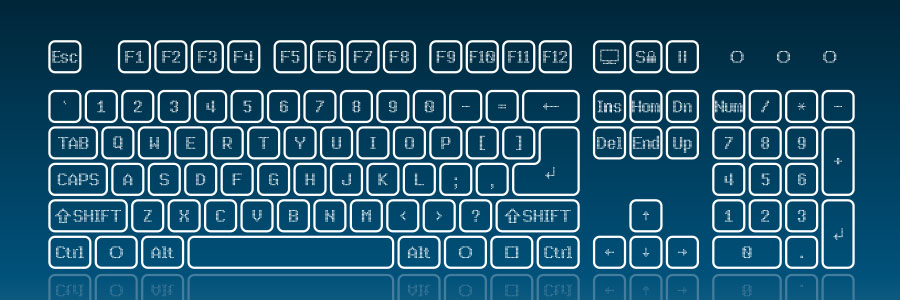Businesses are always looking for ways to save a bundle without sacrificing growth. For a while, they believed that they had to buy workstations with their own processing power, RAM, and hard drive. But thanks to virtualization, companies can increase their revenue and get the computing processes they need with thin and zero clients. What… Continue reading Save money with thin and zero clients
Save money with thin and zero clients